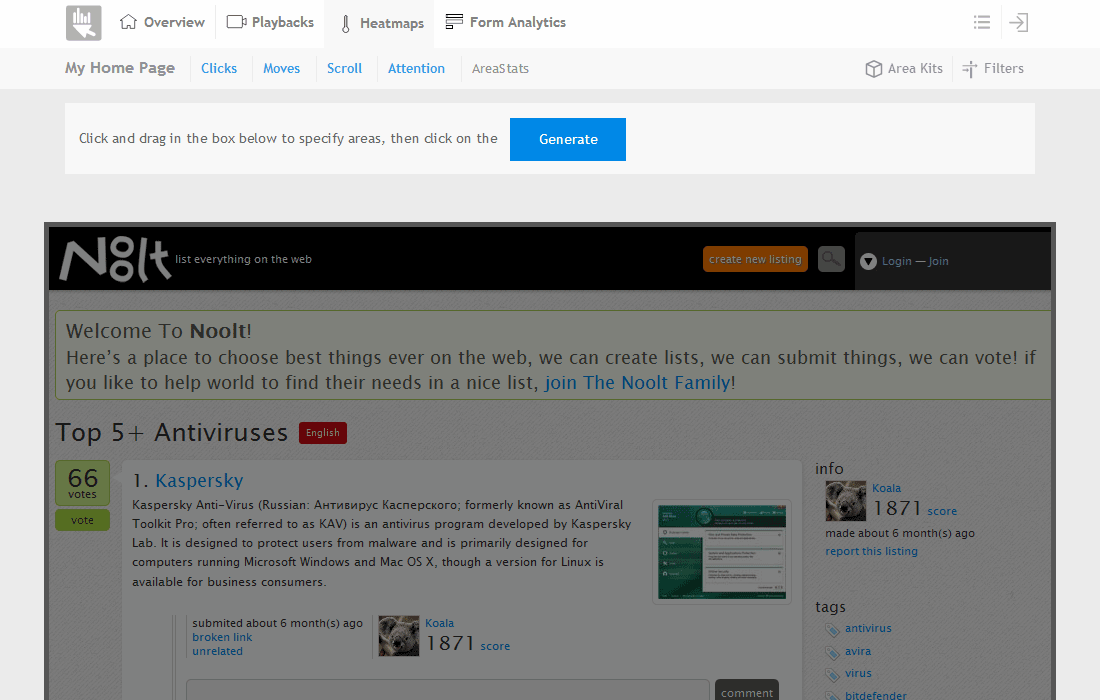UPDATES Assessment
The only immediate solution to get feedback of a change in your website is heatmaps. You will compare both version of your web page heatmaps to detect possible problems or improvements.
MAXIMISE CONVERSION RATES
When you can findout how real people are using your web pages, you can make improvments, redesign and even really tiny small changes in colors or orders to make huge difference in conversion rate.
FINDING OUT HIDDEN PROBLEMS
According to the behavior of thousands of real visitors, you will find lots of daily confusions and mistakes are made by users on your website. from wrong clicks because of your colors, to time wastings because of misordered elements.
Focus on the important things
Using MouseStats heatmaps suite, you will find most important sections and elements. You will find problems, confusions and troublesome aspects of your web pages. On the other hand you will find lots of useless parts on your pages. Be objective.
Say Goodbye To Trial And Error
It is terrible to use trial and error method for upgrades. Using heatmaps, you will have a comprehensive overview for each page of your website, so you know what needs to improve and which elemets are fine based on millions of REAL user behaviors.
ADVERTISEMENT BEST PLACES
Finding hot zones in web sites is impossible without heatmaps(the other solution is just guessing). Using heatmaps you can find best places to put advertisements or your action button.