Enable YubiKey OTP Authentication
If you have a YubiKey Hardware (STANDARD & NANO, EDGE & EDGE-N, NEO & NEO-N), you can use Yubico OTP to access your account. Consequently, no one is able to login to your account without your YubiKey Hardware - in advanced to your current password.
How to Setup?
1. Login to your account with your Username and Password2. Open your Account Settings
3. Enter your current password
4. Go to YubiKey OTP field
5. Insert your YubiKey to your USB port and just make a quick touch
6. Click on "Update"
That's all.
How to Login?
1. Go to Login page
2. Enter your Username and Password
3. Check "YubiKey OTP", and OTP field will be displayed
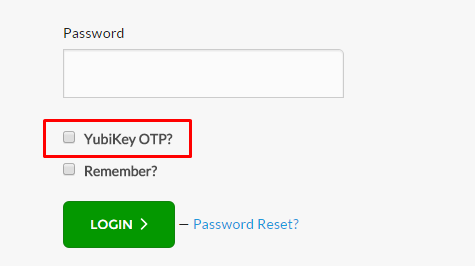
4. Insert your YubiKey and touch it to generate YubiKey OTP
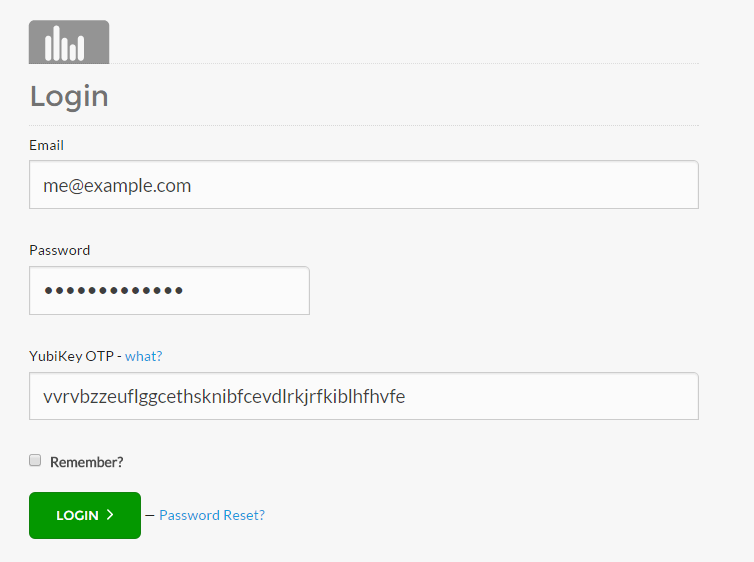
'Remember' can not be used when OTP is enabled.
By default, YubiKey OTP will be returned with first 1-2s touch. However, if you have configured YubiKey OTP on Slot 2, you need to hold your finger for 4+ seconds.