Google Tag Manager (GTM) Integration
It is simply possible to activate MouseStats using Google Tag Manager instead of inserting the script directly into the web pages.
If you already have a running GTM (Google Tag Manager) on your website, enabling MouseStats can be done within a minute.
Setup Procedure
- Login to your GTM account and select the proper container.
- Click on "New Tag"
- Choose "Custom HTML Tag"
- Paste your MouseStats tracking script in "HTML" field.
- Configure your rules and triggers.
That's it.
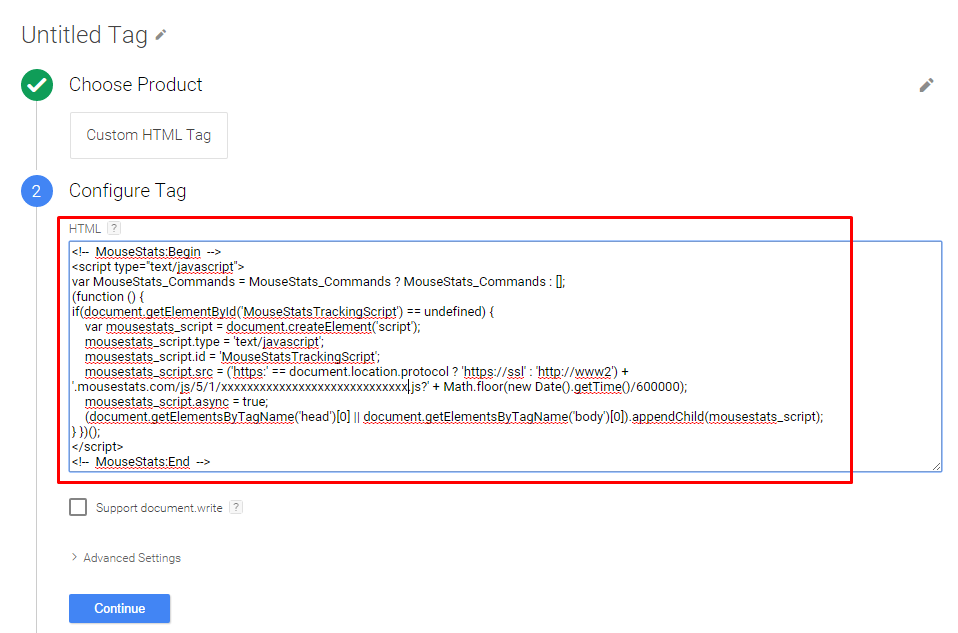
Google Tag Manager Setup