Google Analytics integration without GTM
In this documentation, Google Analytics integration will be described when it is activated by Google Analytics Universal Tracking Code. If you want to use Google Tag Manager, you need to review the other documentation.
How?
Step 1
First of all, make sure you have Google Universal Analytics. Update your Google Analytics Tracking Code to Universal Analytics.
Step 2
Add the following code before MouseStats tracking script:
<script type='text/javascript'>
window.onMouseStatsPlaybackStartRecording = function () {
ga('set', 'dimension1', MouseStatsVisitorPlaybacks.visitorId());
}
</script>
//MouseStats tracking script here
(Make sure to change dimension1 if you already used this dimension before in GA.)
Step 3
Create a Custom Dimension in Google Analytics. Make sure the Scope of dimension is "User". Choose a name like "MouseStats Visitor Id".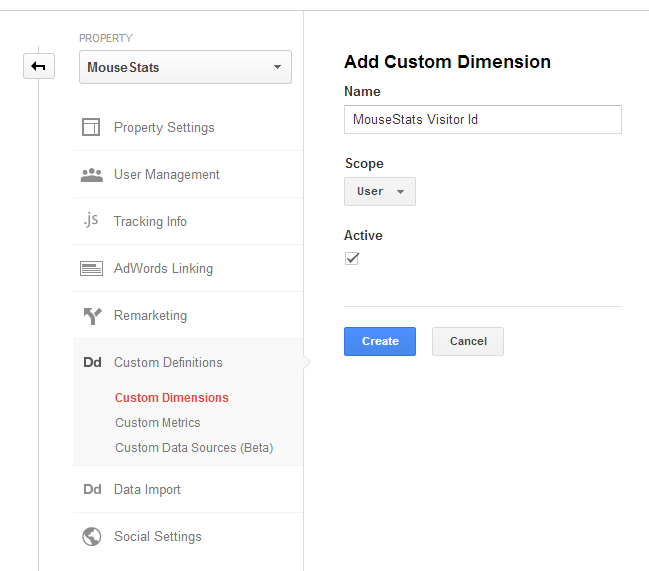
New Custom Dimension
Step 4
After a while, you can find "MouseStats Visitor Id" in "Second Dimension" of any report in GA.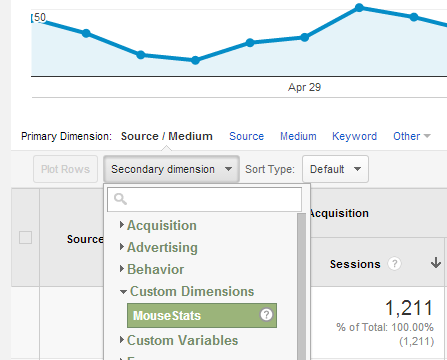
Reporting
Step 5
Copy the "MouseStats Visitor Id", and find Playbacks using Visitor Id in filters in MouseStats.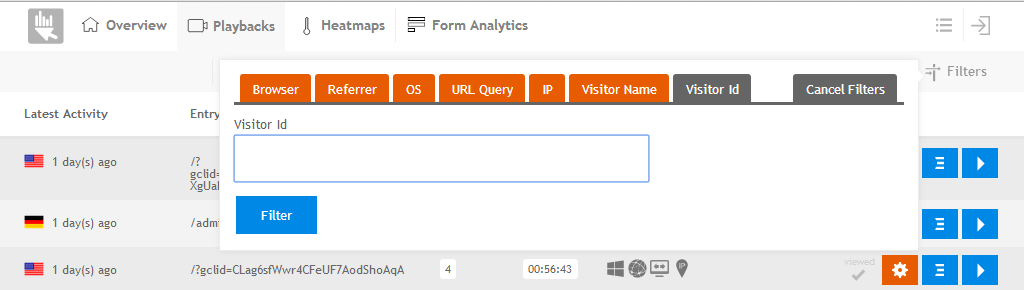
Visitor Id