Tag data (Playback, Heatmaps, Form Analytics)
You are allowed to tag all recording in MouseStats for some valuable purposes, include:
- Separating recordings for each website member
- A/B/N testing
- Generating custom reports based on business intelligence attributes
To achieve this goal, tagging recordings is possible by using a JavaScript function. Anytime after inserting MouseStats JavaScript tracking code, you can call following function to tag recordings:
MouseStats_Commands.push(["tag", "user@mysite.com"]); MouseStats_Commands.push(["tag", "paidMember"]);
To generate custom reports based on this tags, you can use tag tab in Filter section is all reports:
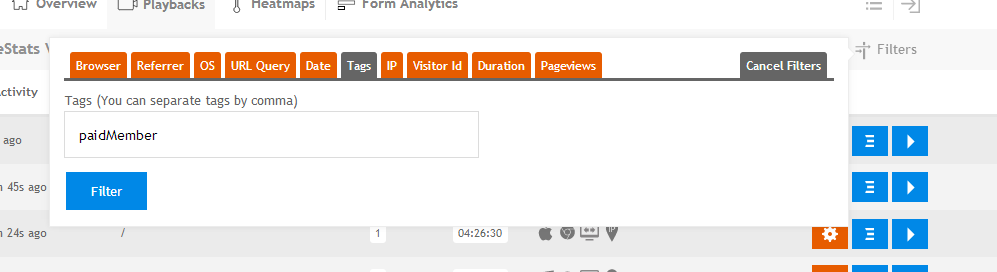
Filter by tag