Running multiple Heatmap projects on one URL [depreciated]
In some cases, it's required to set projects manually. For example, if you have a multi-step order process on a single URL that the content will update dynamically, detecting the projects by URL is impossible. So using this method you can choose project Ids yourself using a single line of JavaScript code.
- Multi-step order process on a SINGLE URL — ex. http://example.com/order.php
- Multi language websites with similar URLs
- A/B testing variations
Solution
Step 1: Creating Projects
At the first step, create multiple projects on the same URL for each variation. For example, We will create 2 projects if we want to track 2steps of our order process on the single URL of http://example.com/order.php
@@infobox:We suggest you to choose a clear name for each project to prevent any confusion because of similar URLs between these projects.@@
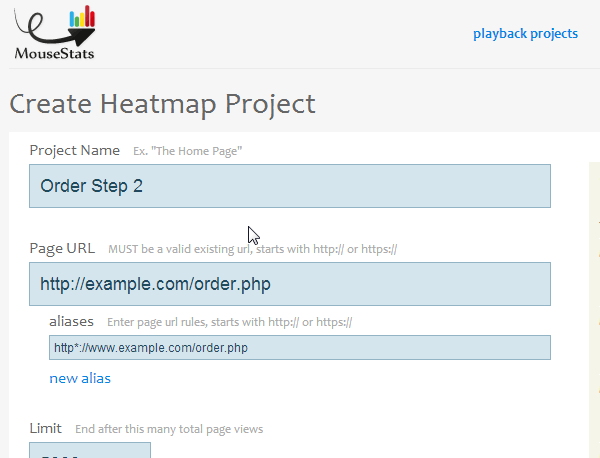
Step 2: Get Project Ids
From the previous step, now we have 2 projects(or more). You need their Ids for choosing them according to the order step we are in.Just click on edit link of project:
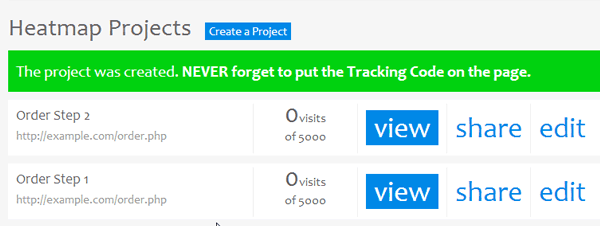
You will be redirected to editing page, in the URL of the page you can find the project Id:
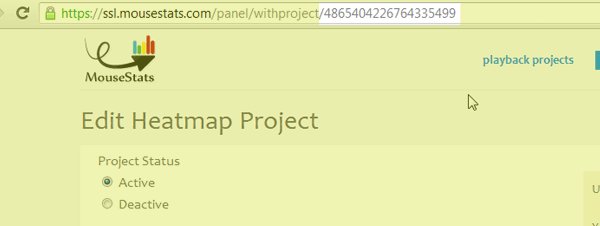
Repeat this step and keep all project ids.
Step 3: JavaScript Codes
In each step of the order process, you should add related project Id using this JavaScript code: var mousestats_setproject = 'ProjectId';
Example:
<script type="text/javascript">
//Set custom project id
var mousestats_setproject = '5412599889101192010'; //Keep in mind you should change this number with the project Ids you extracted from the previous steps.
</script>
//Default tracking code:
<!-- MouseStats:Begin -->
<script type="text/javascript">(function () {
var _mousestats_script = document.createElement('script');
_mousestats_script.type = 'text/javascript';
_mousestats_script.src = ('https:' == document.location.protocol ? 'https://ssl' : 'http://www2') + '.mousestats.com/js/5/6/5657531394422013841.js';
_mousestats_script.async = true;
(document.getElementsByTagName('head')[0] || document.getElementsByTagName('body')[0]).appendChild(_mousestats_script);
})();
</script>
<!-- MouseStats:End -->